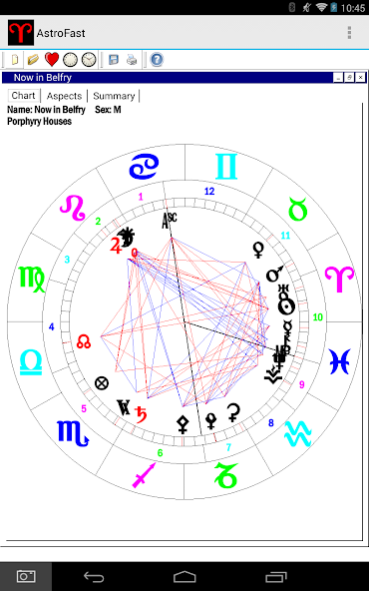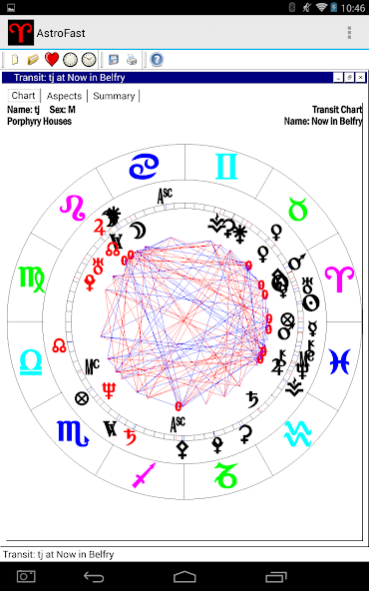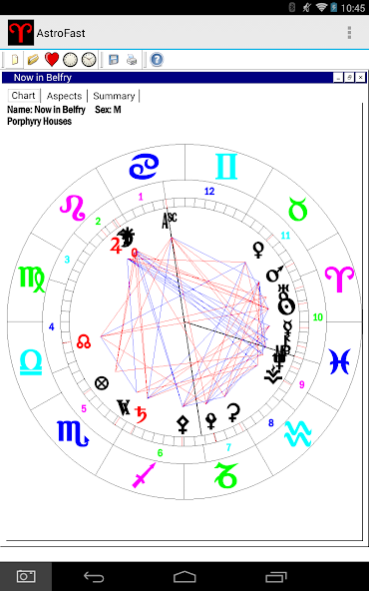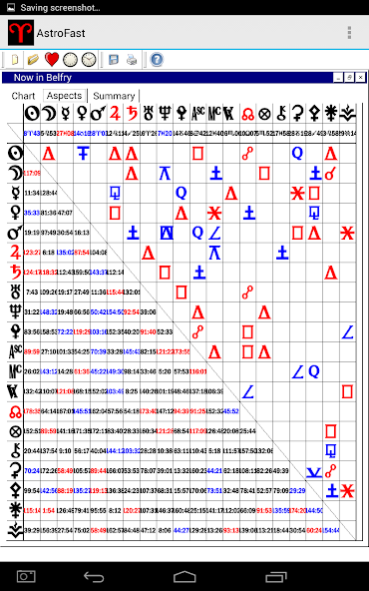AstroFast Astrologer 1.0
Free Version
Publisher Description
"Astrology Birthcharts at the Speed of Light!"
Our primary goal is to provide ACCURATE Charts!!! Across MULTIPLE PLATFORMS!!! Win/Lin/Android/WWW currently!!!
Charts: Natal, Synastry, Transits, Secondary, Tertiary, and Minor Progressions with associated Aspect Tables.
House Systems: Equal, MC, Meridian, Morinus, Naturals Hrs, Arcturan, Whole Sign, Horizontal, Porphyry, Placidus, Koch, Alcibitius, Campanus, Regiomontanus, Topocentric
Planets: Sun, Moon, and all the Planets
Bodies: Chiron, Ceres, Pallas, Juno, Vesta
Points: Ascendant, Midheaven, Ascending Node, Part of Fortune, Vertex
Text Summary of all Sign/House Positions and Aspects.
Save Data Files and Locations to your device!!!
Uses GPS to get your current location.
You build your own CUSTOM Location database!!!
Print routine. (UNTESTED in this version!!!)
Converted from the Windows/Linux Desktop Version. Not all features have been optimized for Android. But FULLY FUNCTIONAL!!! And ALL data files can be transferred to/from the desktop versions!!! And soon to the website!!!
This Demo Version has NO Help and LITTLE Error-checking!!! NOT recommended for AMATEURS!!! If you need help, please visit www.AstroFast.com or email your questions to "email@AstroFast.com"
We VALUE you feedback!!! Please Rate and Review this App!!!
Please join the AstroFast Project at www.AstroFast.com and find us on FaceBook at www.facebook.com/AstroFast !!!
About AstroFast Astrologer
AstroFast Astrologer is a free app for Android published in the Food & Drink list of apps, part of Home & Hobby.
The company that develops AstroFast Astrologer is Parker Enterprises. The latest version released by its developer is 1.0.
To install AstroFast Astrologer on your Android device, just click the green Continue To App button above to start the installation process. The app is listed on our website since 2015-04-05 and was downloaded 47 times. We have already checked if the download link is safe, however for your own protection we recommend that you scan the downloaded app with your antivirus. Your antivirus may detect the AstroFast Astrologer as malware as malware if the download link to com.tjparkerz.AstroFast is broken.
How to install AstroFast Astrologer on your Android device:
- Click on the Continue To App button on our website. This will redirect you to Google Play.
- Once the AstroFast Astrologer is shown in the Google Play listing of your Android device, you can start its download and installation. Tap on the Install button located below the search bar and to the right of the app icon.
- A pop-up window with the permissions required by AstroFast Astrologer will be shown. Click on Accept to continue the process.
- AstroFast Astrologer will be downloaded onto your device, displaying a progress. Once the download completes, the installation will start and you'll get a notification after the installation is finished.